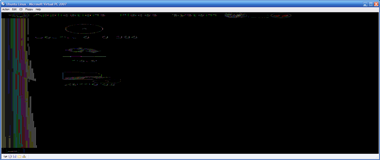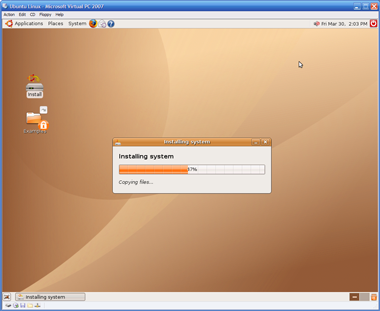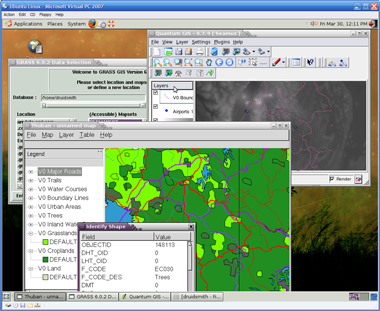As I have a couple of Linux boxes now running in Virtual PC 2007, I wanted them accessible regardless of where I am working. I could have either taken the approach of sharing the VHDs on the network and dealing with network traffic, or just tried Remote Desktop. Currently I'm trying the Remote Desktop approach.
I discovered that when I connect to my Ubuntu 6.10 session via Remote Desktop, I seem to have some sort of mis-synchronization with the mouse. So this brings up the next good workaround for Gnome/KDE - I found a great list of keyboard shortcuts for navigating:
http://www.novell.com/coolsolutions/tip/2289.html
FOR GNOME:
General Shortcut Keys
Alt + F1 | Opens the Applications Menu . |
Alt + F2 | Displays the Run Application dialog. |
Print Screen | Takes a screenshot. |
Alt + Print Screen | Takes a screenshot of the window that has focus. |
Ctrl + Alt + right arrow | Switches to the workspace to the right of the current workspace. |
Ctrl + Alt + left arrow | Switches to the workspace to the left of the current workspace. |
Ctrl + Alt + up arrow | Switches to the workspace above the current workspace. |
Ctrl + Alt + down arrow | Switches to the workspace below the current workspace. |
Ctrl + Alt + d | Minimizes all windows, and gives focus to the desktop. |
F1 | Starts the online help browser, and displays appropriate online Help. |
Window Shortcut Keys
Alt + Tab | Switches between windows. When you use these shortcut keys, a list of windows that you can select is displayed. Release the keys to select a window. |
Alt + Esc | Switches between windows in reverse order. Release the keys to select a window. |
F10 | Opens the first menu on the left side of the menubar. |
Alt + spacebar | Opens the Window Menu . |
Arrow keys | Moves the focus between items in a menu. |
Return | Chooses a menu item. |
Esc | Closes an open menu. |
Ctrl + Alt + right arrow | Switches to the workspace to the right of the current workspace. |
Ctrl + Alt + left arrow | Switches to the workspace to the left of the current workspace. |
Ctrl + Alt + up arrow | Switches to the workspace above the current workspace. |
Ctrl + Alt + down arrow | Switches to the workspace below the current workspace. |
Ctrl + Alt + d | Minimizes all windows, and gives focus to the desktop. |
Panel Shortcut Keys
Ctrl + Alt + Tab | Switches the focus between the panels and the desktop. When you use these shortcut keys, a list of items that you can select is displayed. Release the keys to select an item. |
Ctrl + Alt + Esc | Switches the focus between the panels and the desktop. Release the keys to select an item. |
Ctrl + F10 | Opens the popup menu for the selected panel. |
Tab | Switches the focus between objects on a panel. |
Return | Chooses the selected panel object or menu item. |
Shift + F10 | Opens the popup menu for the selected panel object. |
Arrow keys | Moves the focus between items in a menu. Moves the focus between interface items in an applet also. |
Esc | Closes an open menu. |
F10 | Opens the Applications menu from the Menu Bar , if the Menu Bar is in a panel. |
Application Shortcut Keys
Ctrl + N | New |
Ctrl + X | Cut |
Ctrl + C | Copy |
Ctrl + V | Paste |
Ctrl + Z | Undo |
Ctrl + S | Save |
Ctrl + Q | Quit |
FOR KDE:
Alt + F2 | Execute Command |
Ctrl + B | Add Bookmark |
Ctrl + Esc | List of running applications. |
Ctrl + W | Close |
Alt + Tab | Switch forward among windows |
Ctrl + C | Copy |
Alt + Shift + Tab | Switch backward among windows |
Ctrl + End | End |
Ctrl + F1 to F12 | Switch to Desktop 1 + 12 |
Ctrl + F | Find |
Shift + Ctrl + F1 to F4 | Switch to Desktop 13 to 16 |
F3 | Find Next |
Ctrl + Alt + Esc | Kill Window (Click on the window to action the kill.) |
Ctrl + F3 | Find Prev |
Ctrl + Alt + Delete | Logout (To complete logout process, Tab & Enter) |
F1 | Help |
F12 | Toggle cursor key mouse emulation |
Ctrl + Home | Home |
Alt + F1 | Popup KDE launch menu |
Ctrl + Insert | Insert |
Ctrl + Tab | Switch forward one desktop |
Ctrl + N | New |
Ctrl + Shift + Tab | Switch back one desktop |
Ctrl + Down | Next Complete Match |
Alt + F4 | Window close |
Down | Next Item in List |
Alt + F3 | Window open menu |
Ctrl + O | Open |
Ctrl + V | Paste |
"Windows" Menu | Popup Menu Context |
Ctrl + Up | Previous Complete Match |
Up | Previous Item in list |
Ctrl + P | |
Page Up | Prior |
Ctrl + Q | Quit |
Ctrl + Shift + Z | Redo |
F5 | Reload |
Ctrl + R | Replace |
Ctrl + S | Save |
Ctrl + A | Select All |
Ctrl + E | Text Completion |
Ctrl + Z | Undo |
Shift + F1 | What's this |
Ctrl + Plus (+) | Zoom In |
Ctrl + Minus (-) | Zoom Out |